- Your cart is empty
- Continue Shopping

In this tutorial we are going to trade 500 $MEOW tokens (approximately $0.000235978 in tokens) to 3 diffrent currencies, $KCT, $UP, and $KOIN. This is made possible only with the Koinos Blockchain, which will not require us to hold any tokens to perform the trades. Developers are able to allocate MANA to users so you do not have to hold KOIN to use certain dApps.
1. Start by opening your Konio app and adding the $KCT (Koin Crew Token) and $UP (Liquidity) like we previously did when adding $MEOW.
Then tap the navigation icon in the bottom menu to navigate to the dApps section.
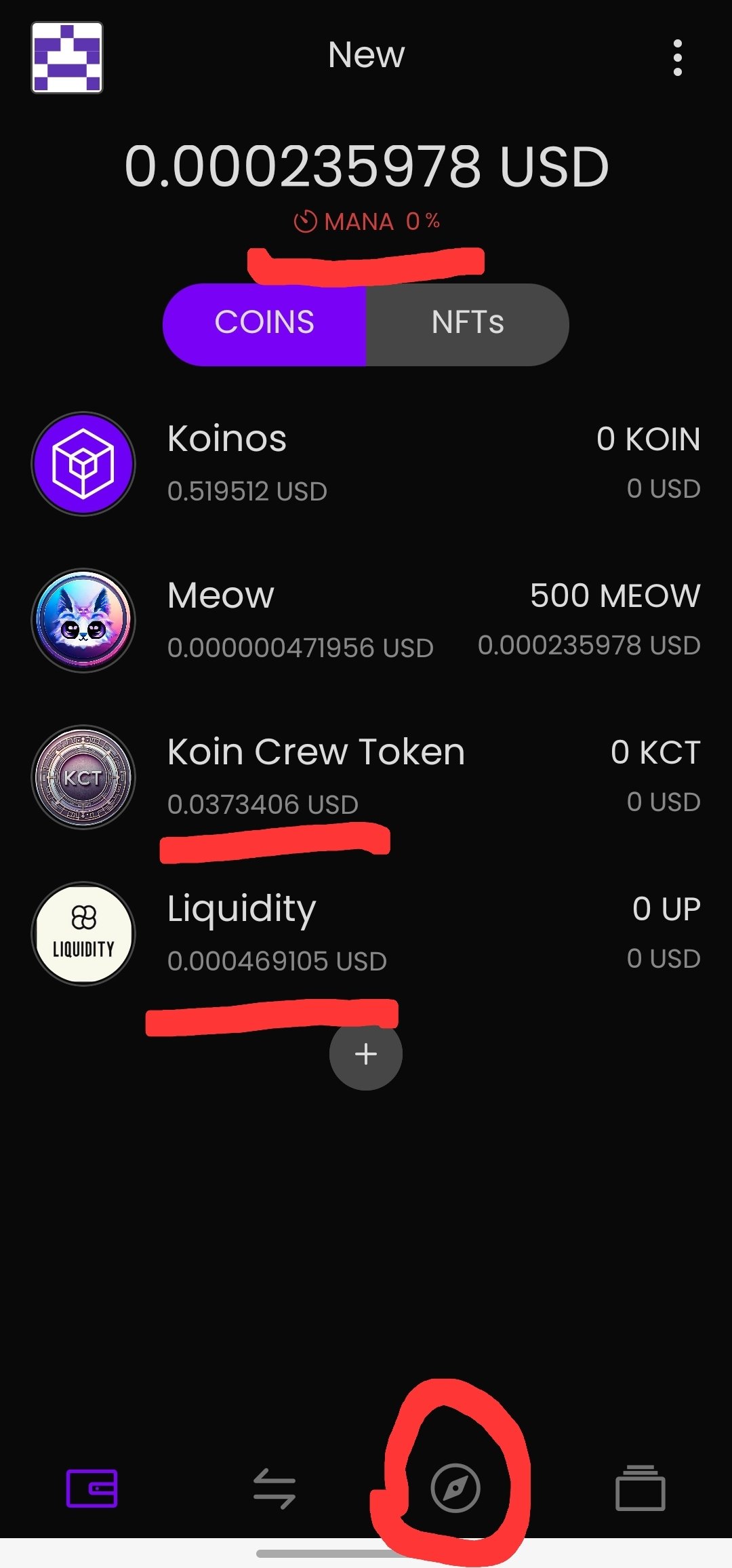
2. Tap KoinDX to access the dApp exchange.
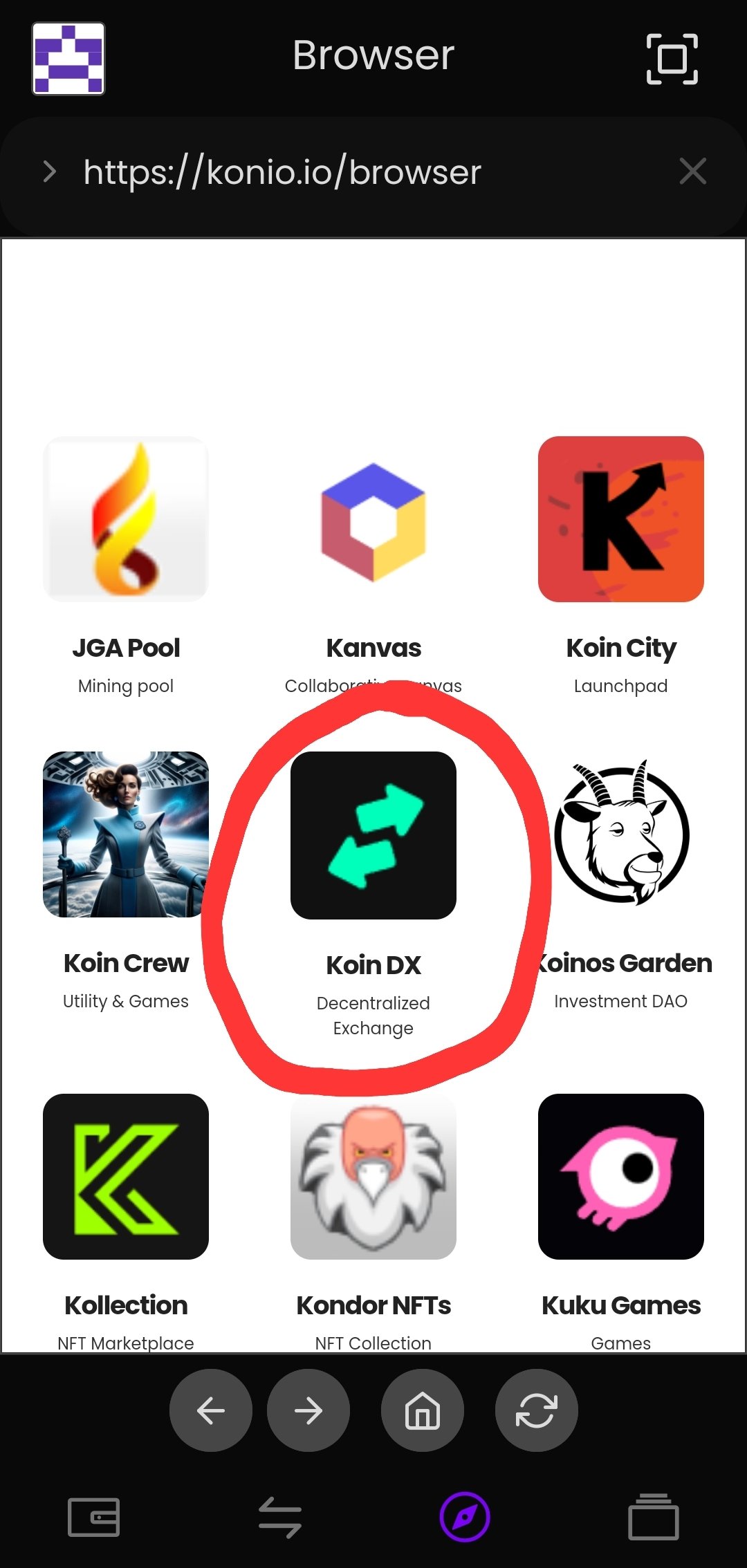
3. Tap Connect to begin connecting you Konio Wallet.
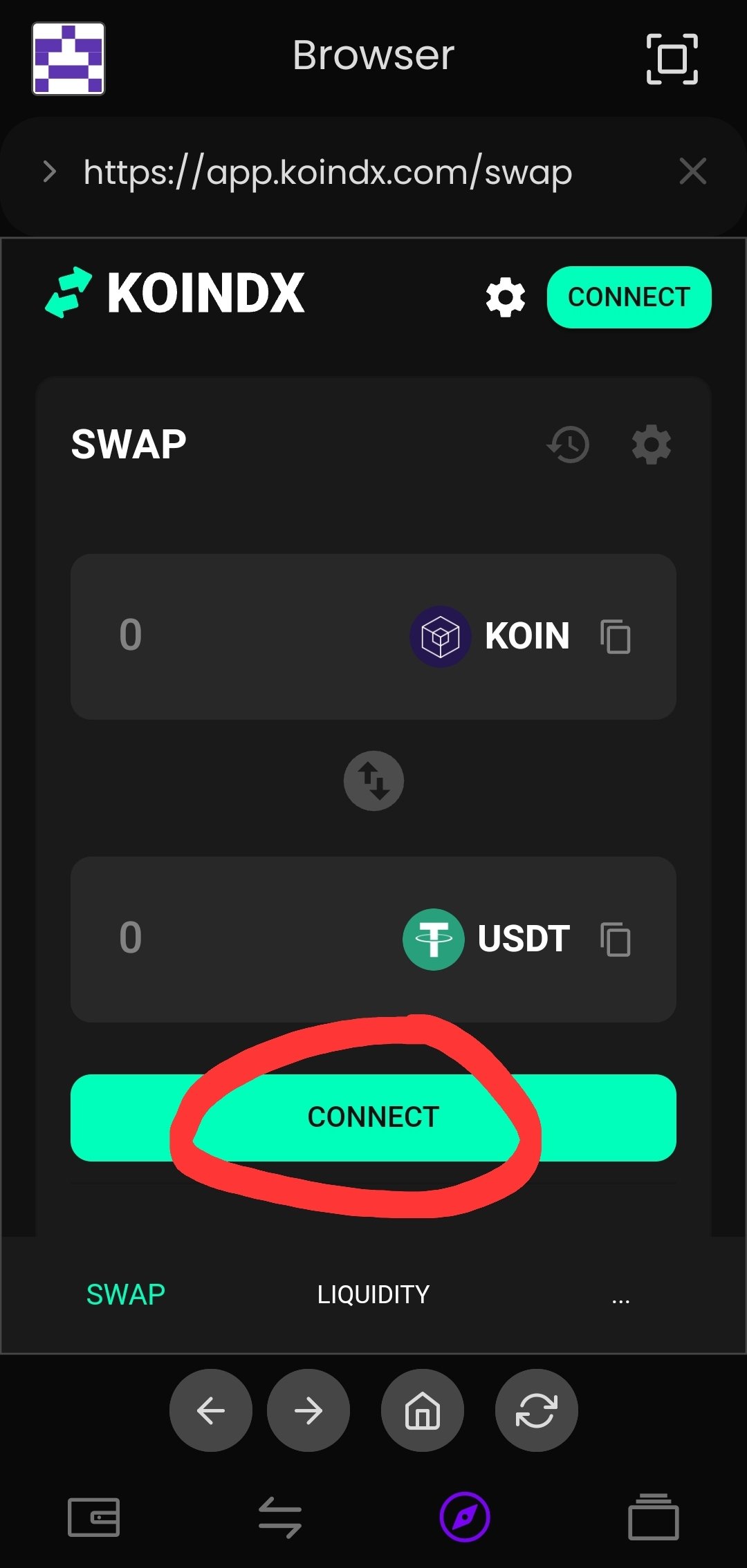
4. Accept the terms and tap “Wallet Connect”
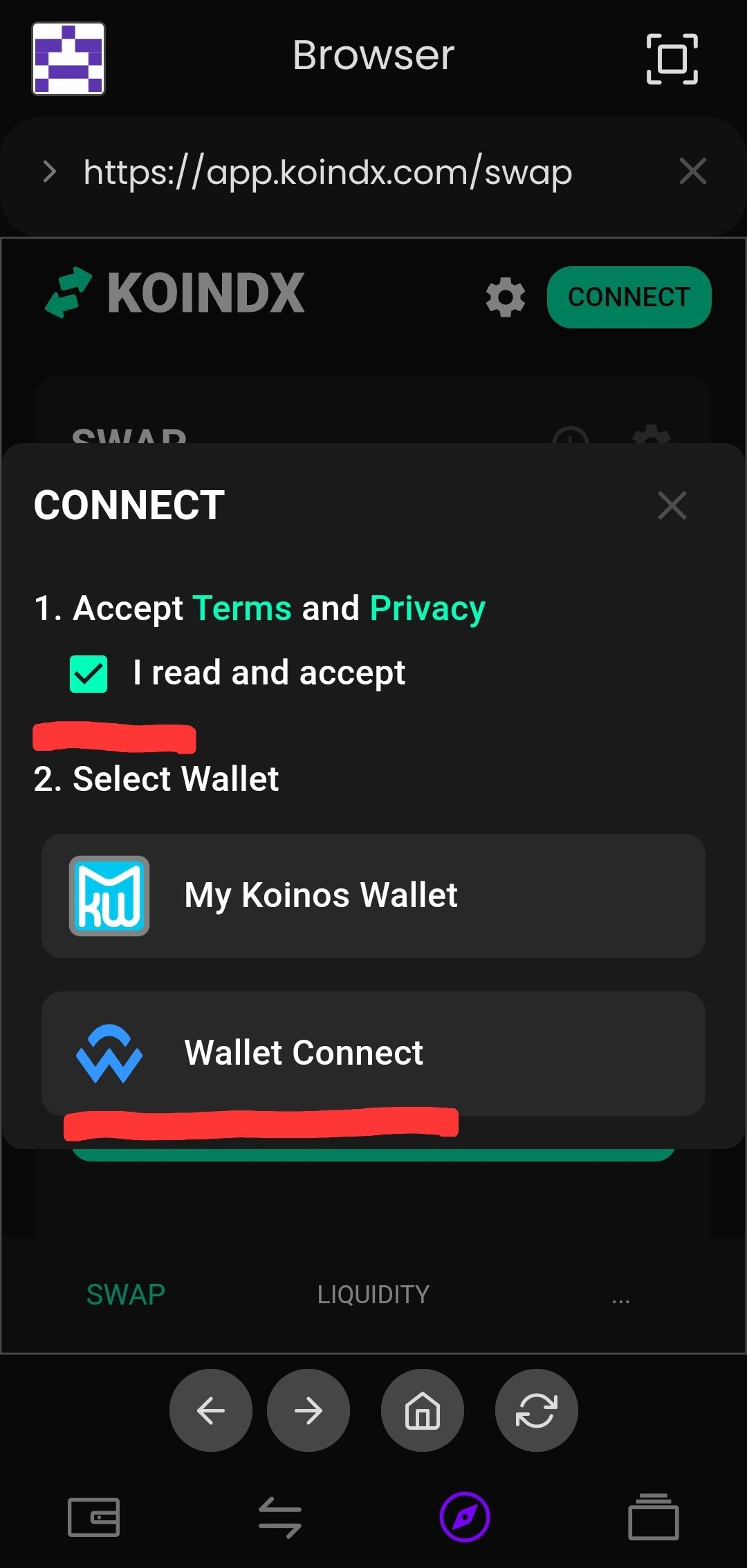
5. Tap “Select Wallet”
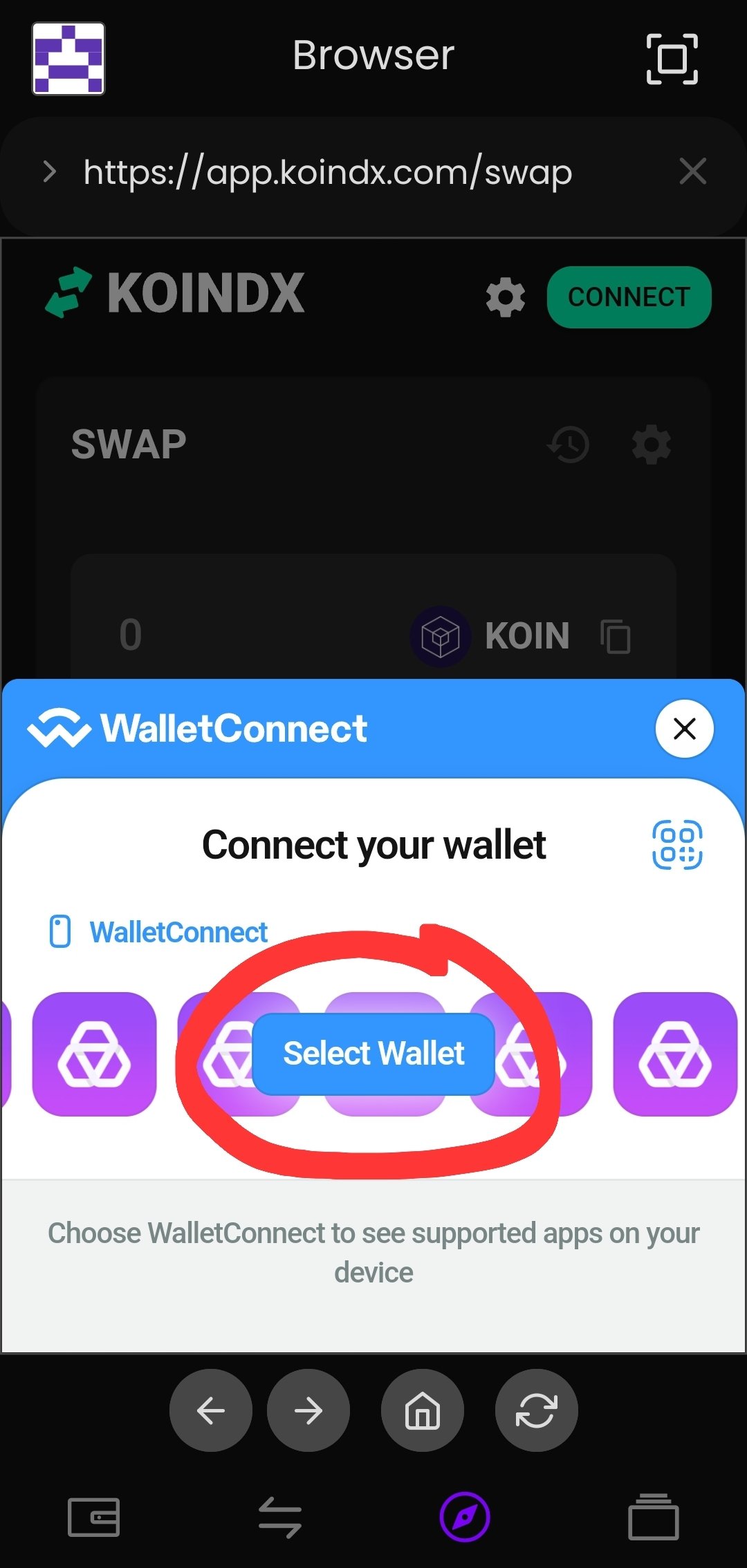
6. Tap “Accept” on the pop up in your Konio wallet.
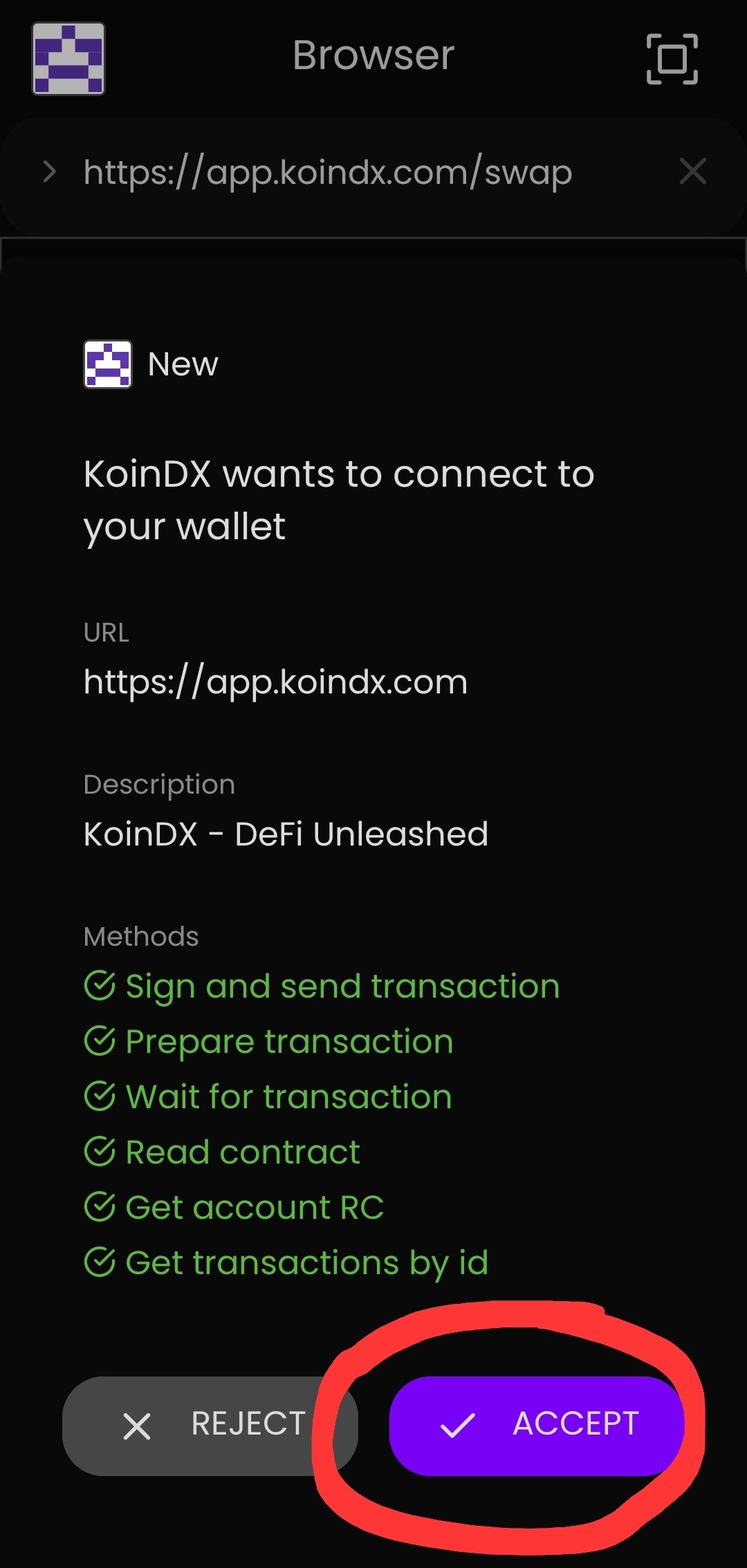
7. Your wallet is now connected and you can see your wallet address in the upper right hand corner.
Tap “KOIN” so we can change it to our $MEOW token.
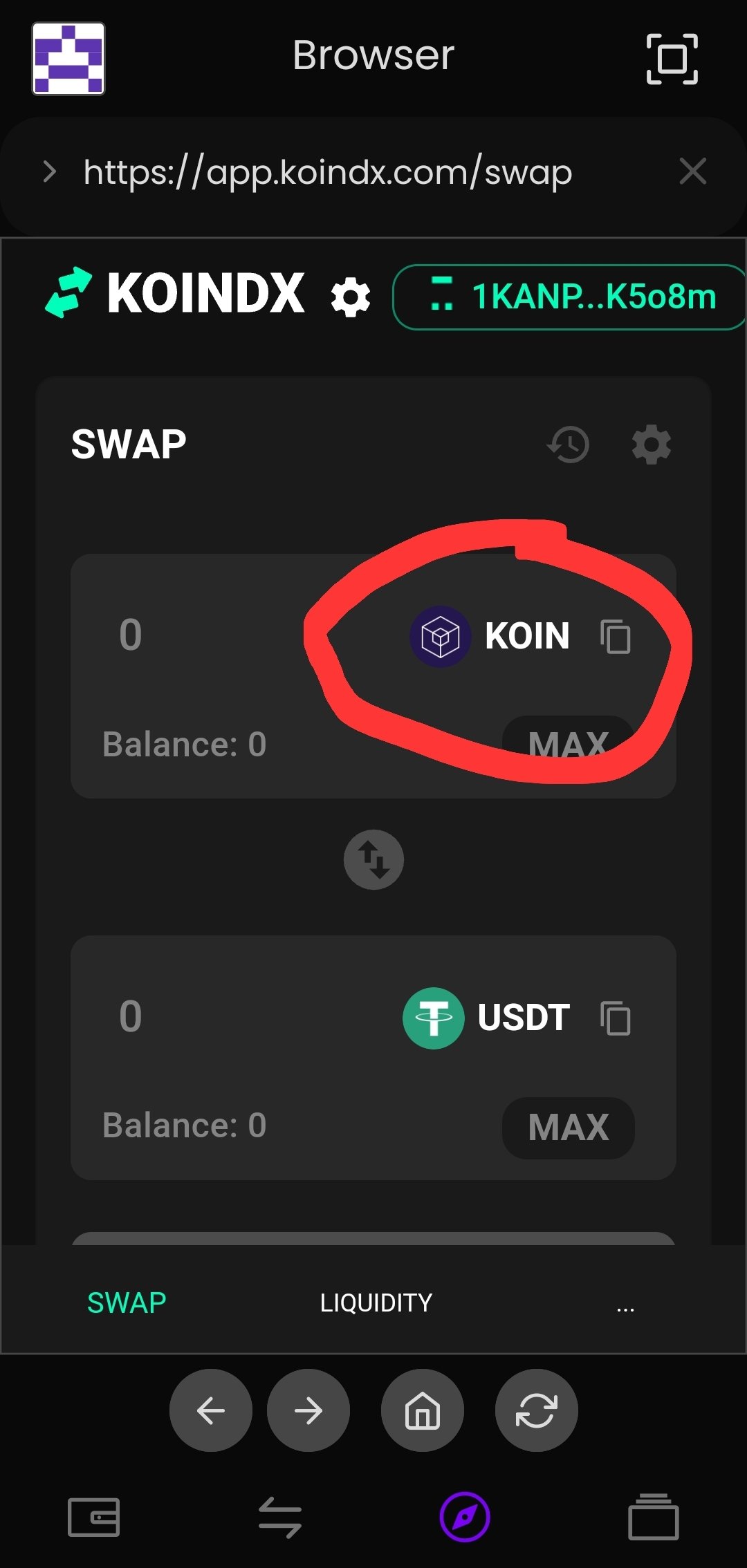
8. Scroll down until you see the Maine Koon MEOW token and tap it to update the app.
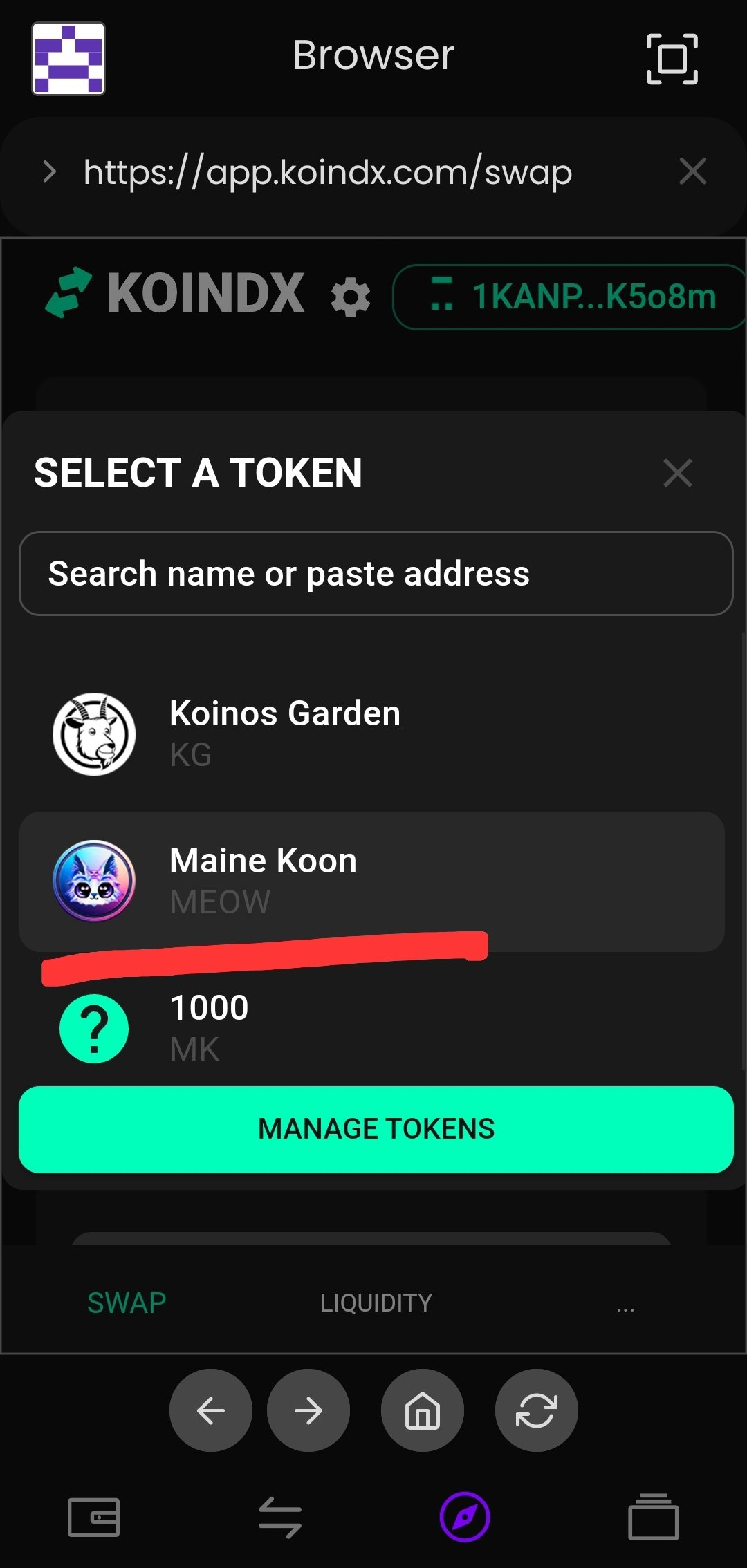
9. This now shows our available MEOW tokens to trade.
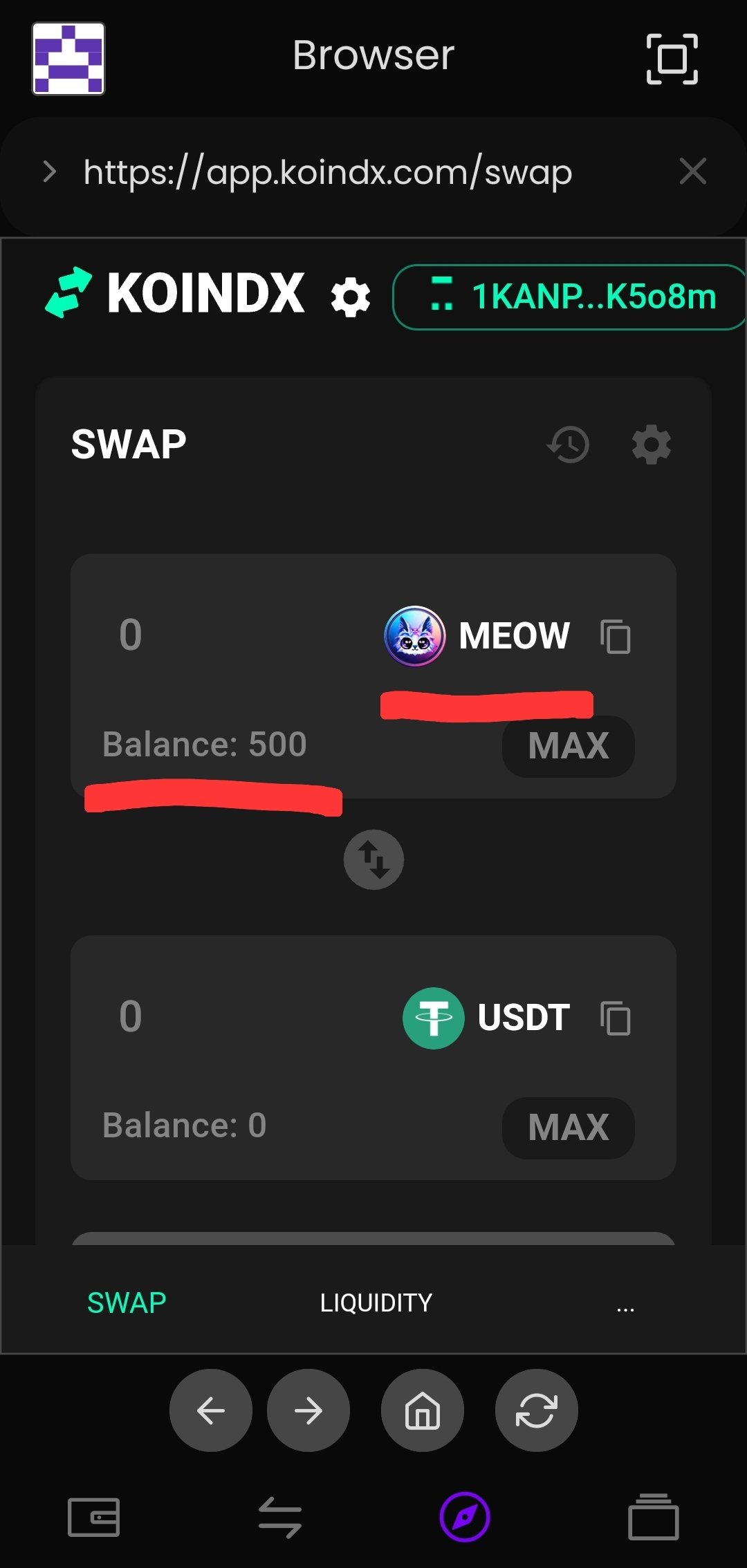
10. Tap the “USDT” and scroll down and change it to “KCT” (Koin Crew Token)
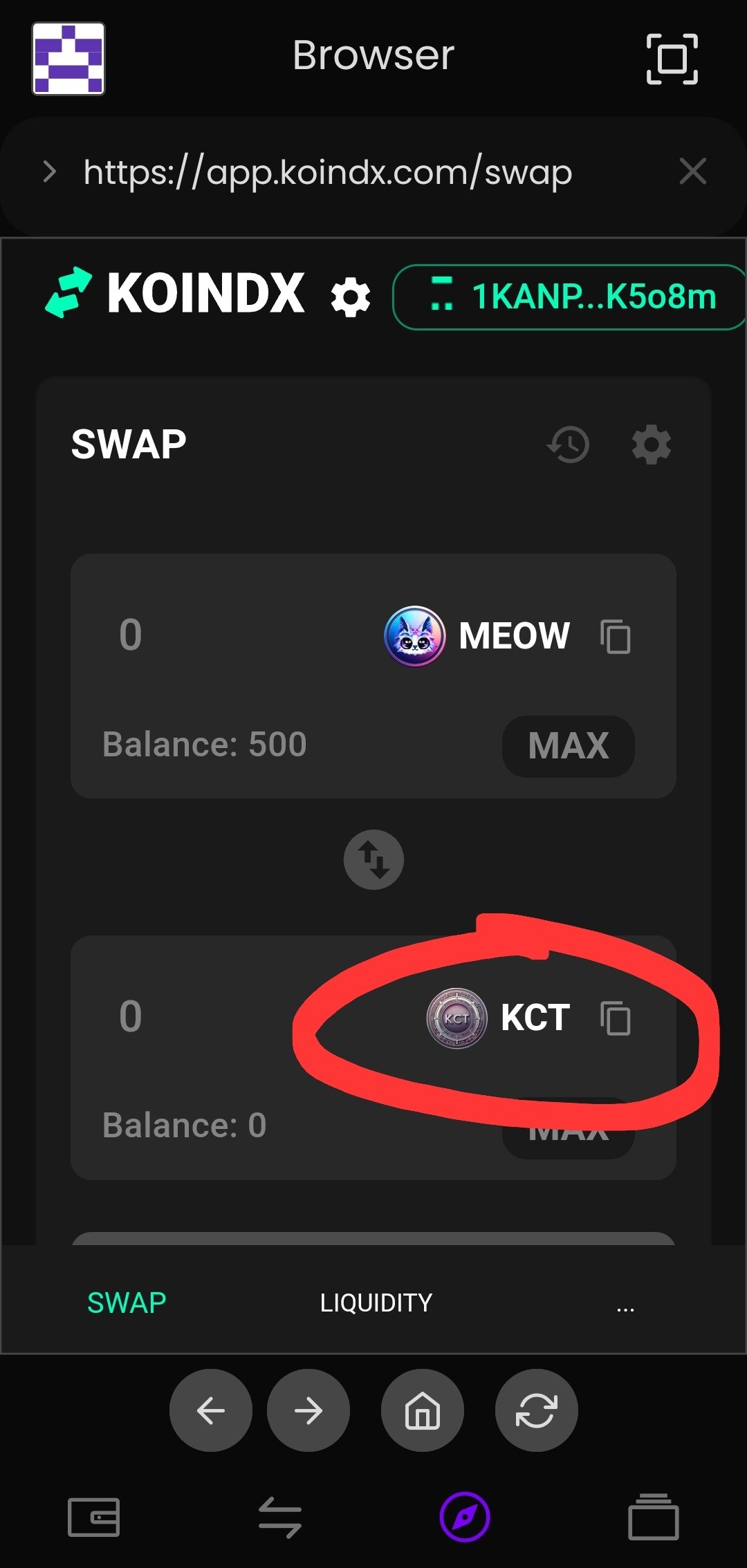
11. We will trade 100 of our MEOW tokens so type 100 in the field above your available balance. This will male the app update and show the amount if KCT we will receive for the trade. In this case we will be trading 100 MEOW tokens for 0.00166907 KCT. Tap “Swap” to continue.
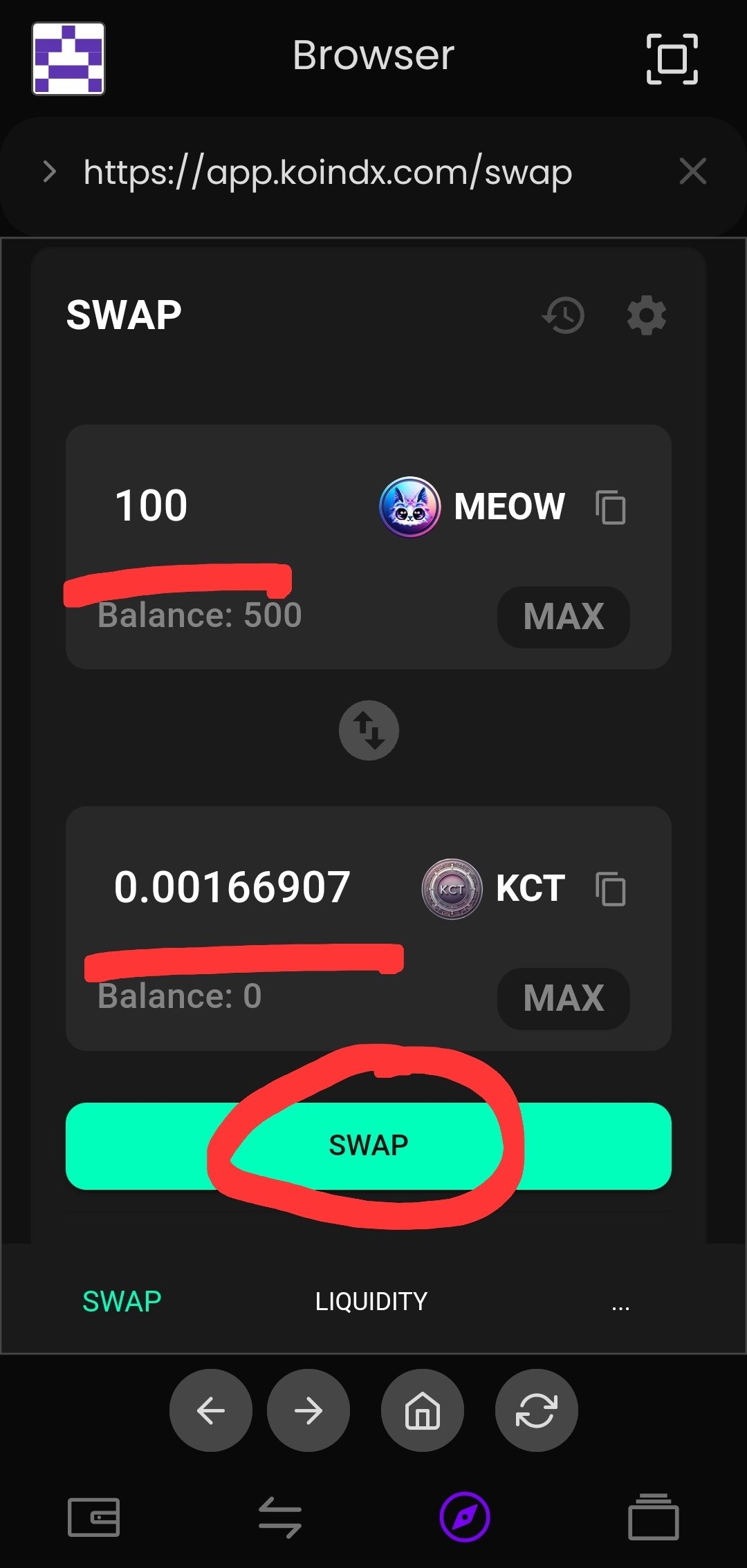
12. Tap Advanced options so we can use the wallets free resources, making it so we do not need any KOIN or available MANA in our wallet to make the trade.
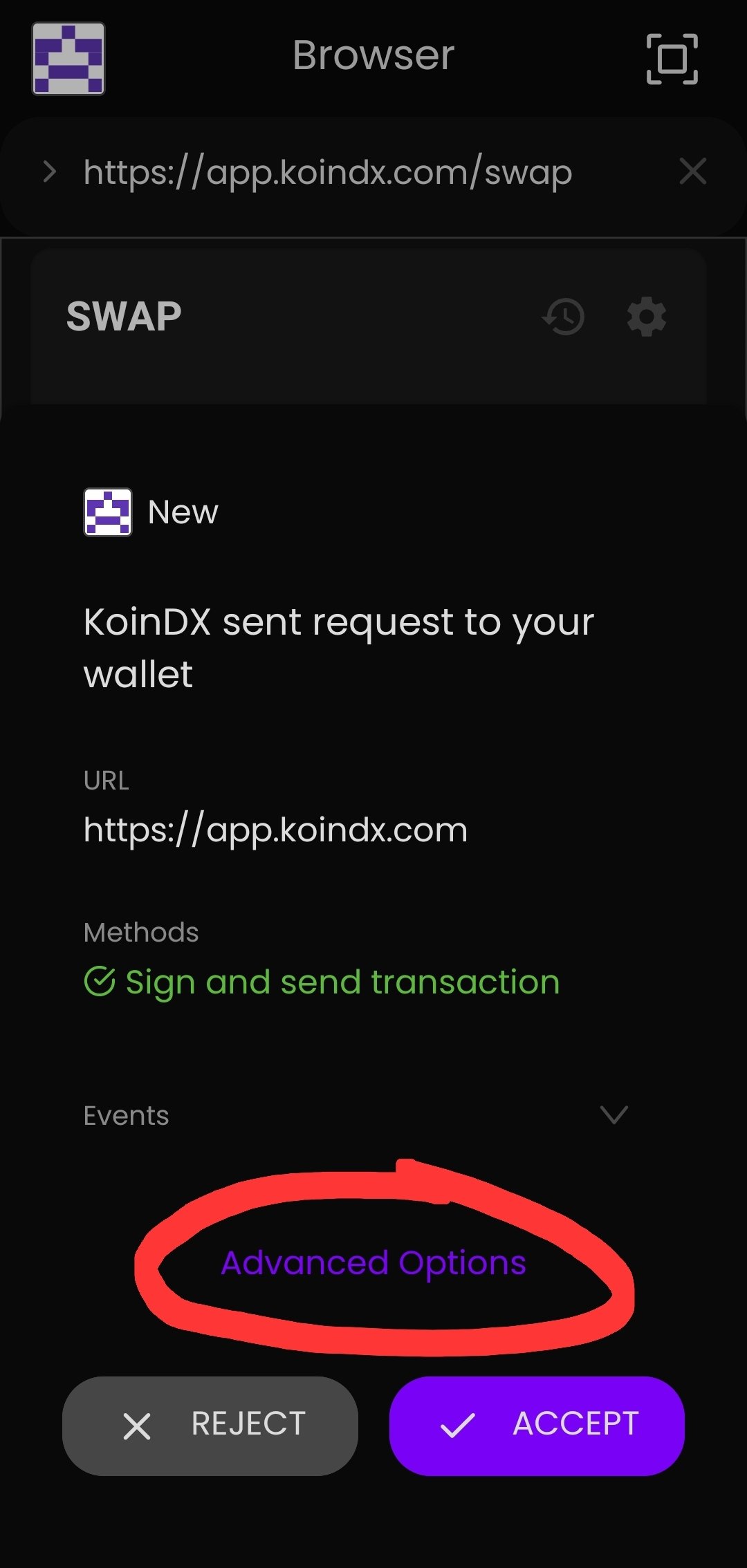
13. Make sure “Kondor Free $MANA” is selected abd tap “Confirm”.
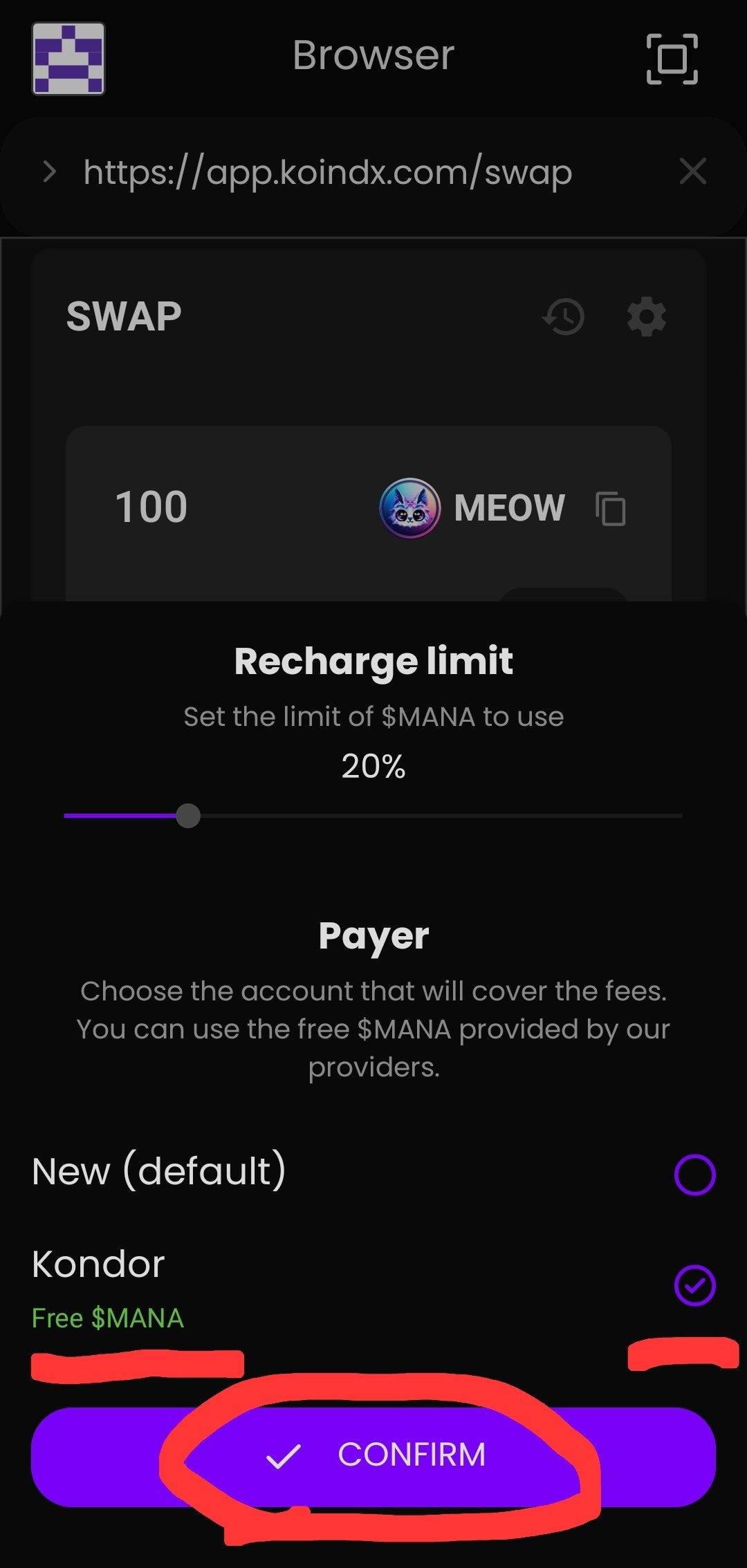
14. Now tap Accept to submit the transaction.
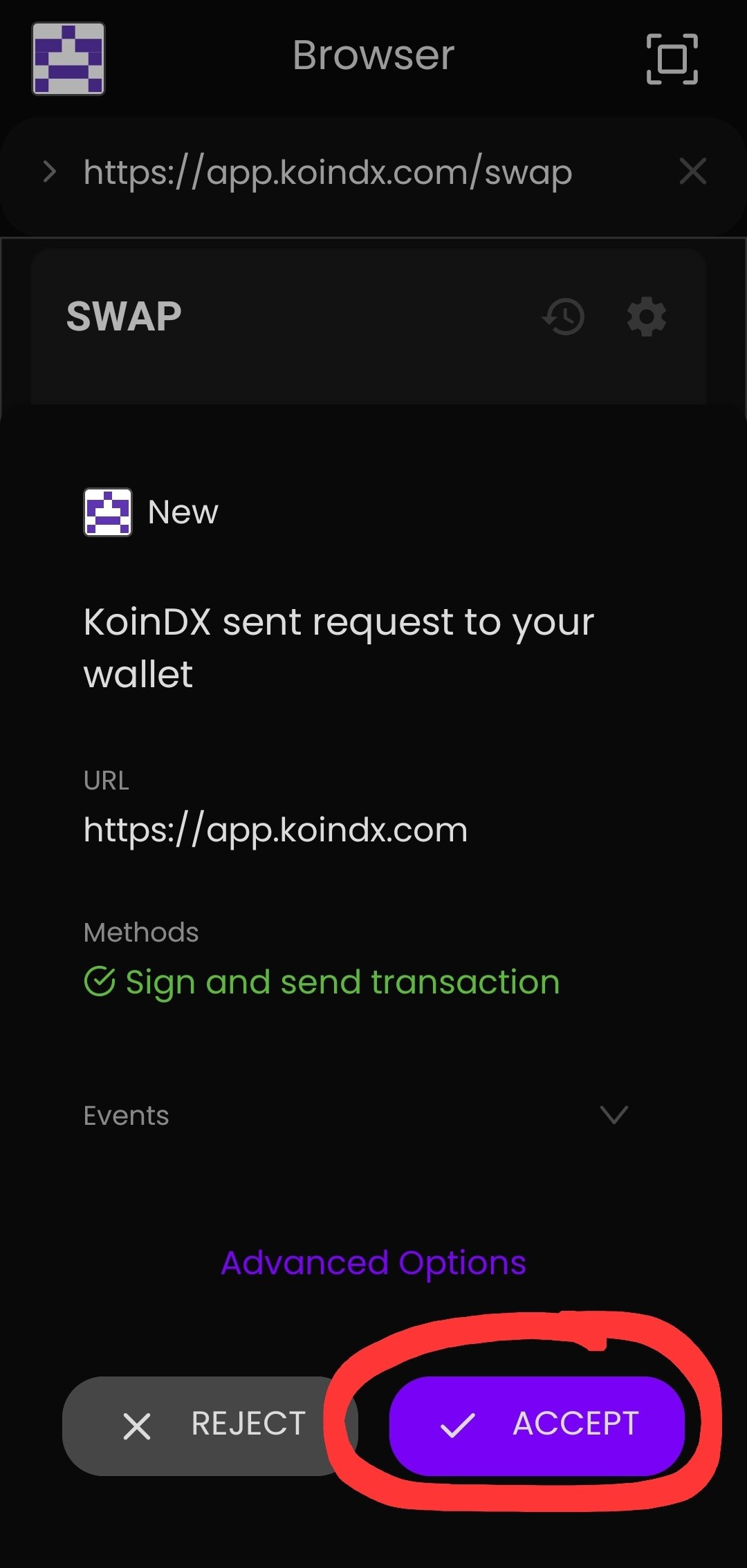
15. You will see a notification that the request was approved and the transaction was sent.
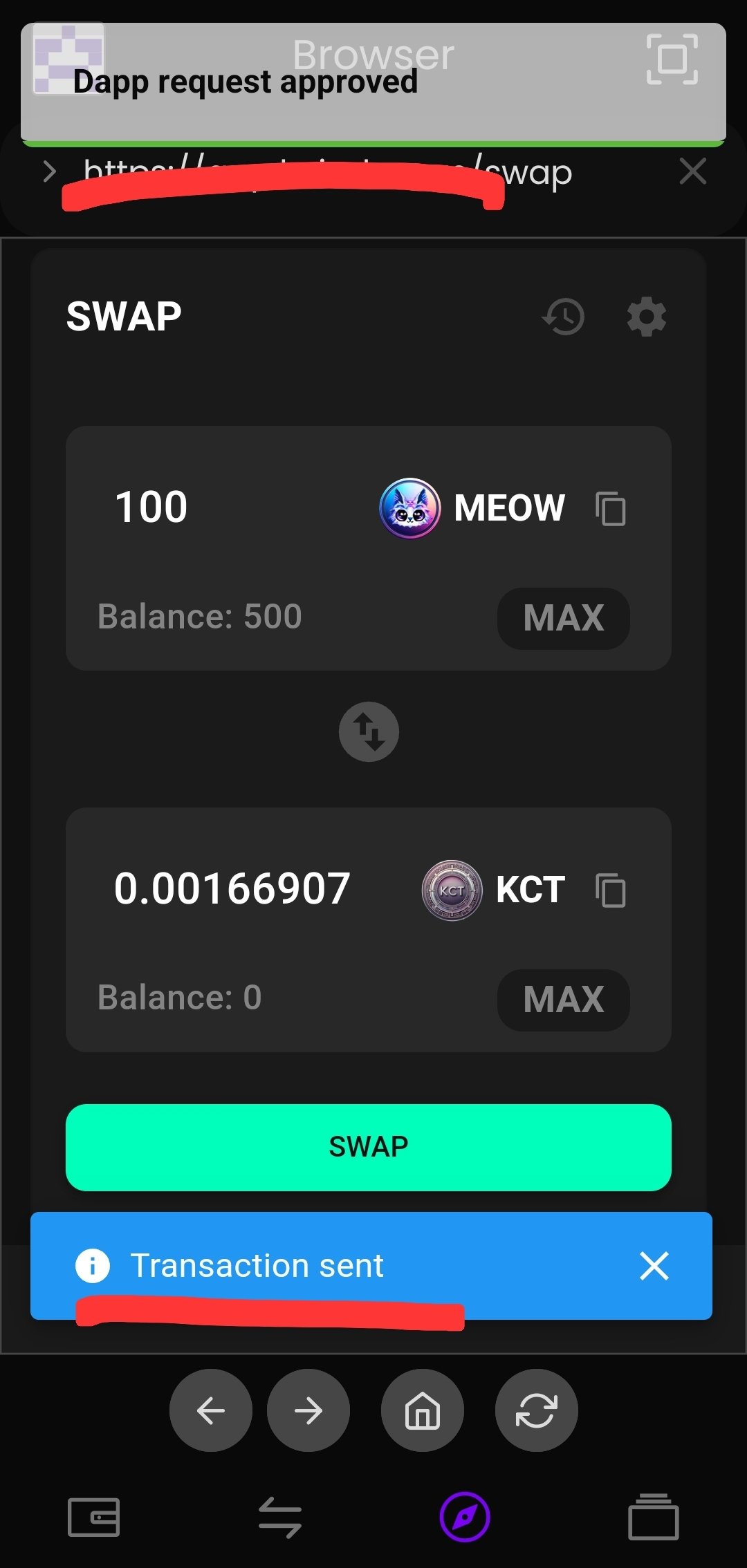
16. After a couple of seconds or less, your balance will update showing your new balance.
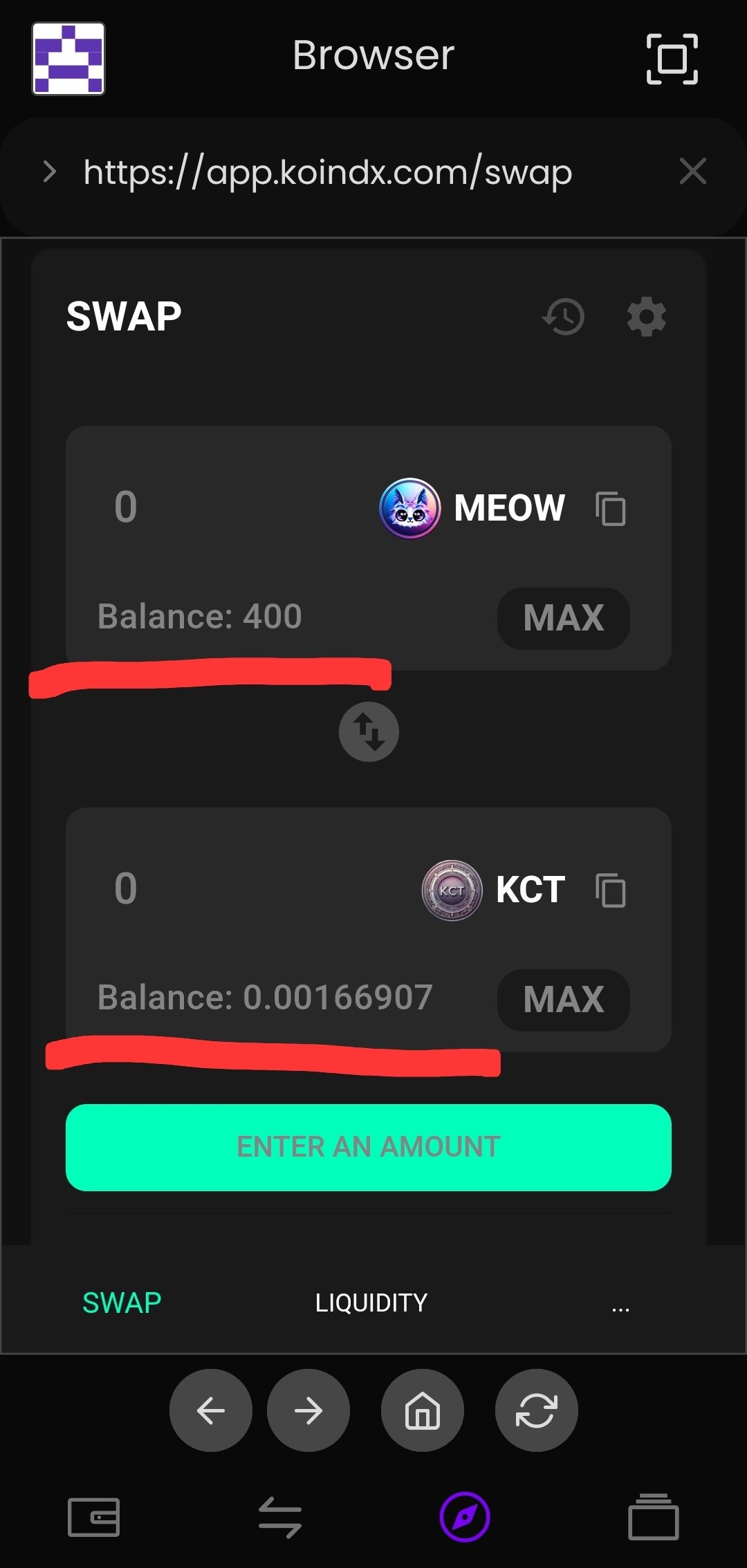
17. Now we will change the KCT token to “Liquidity UP” like we did previously.
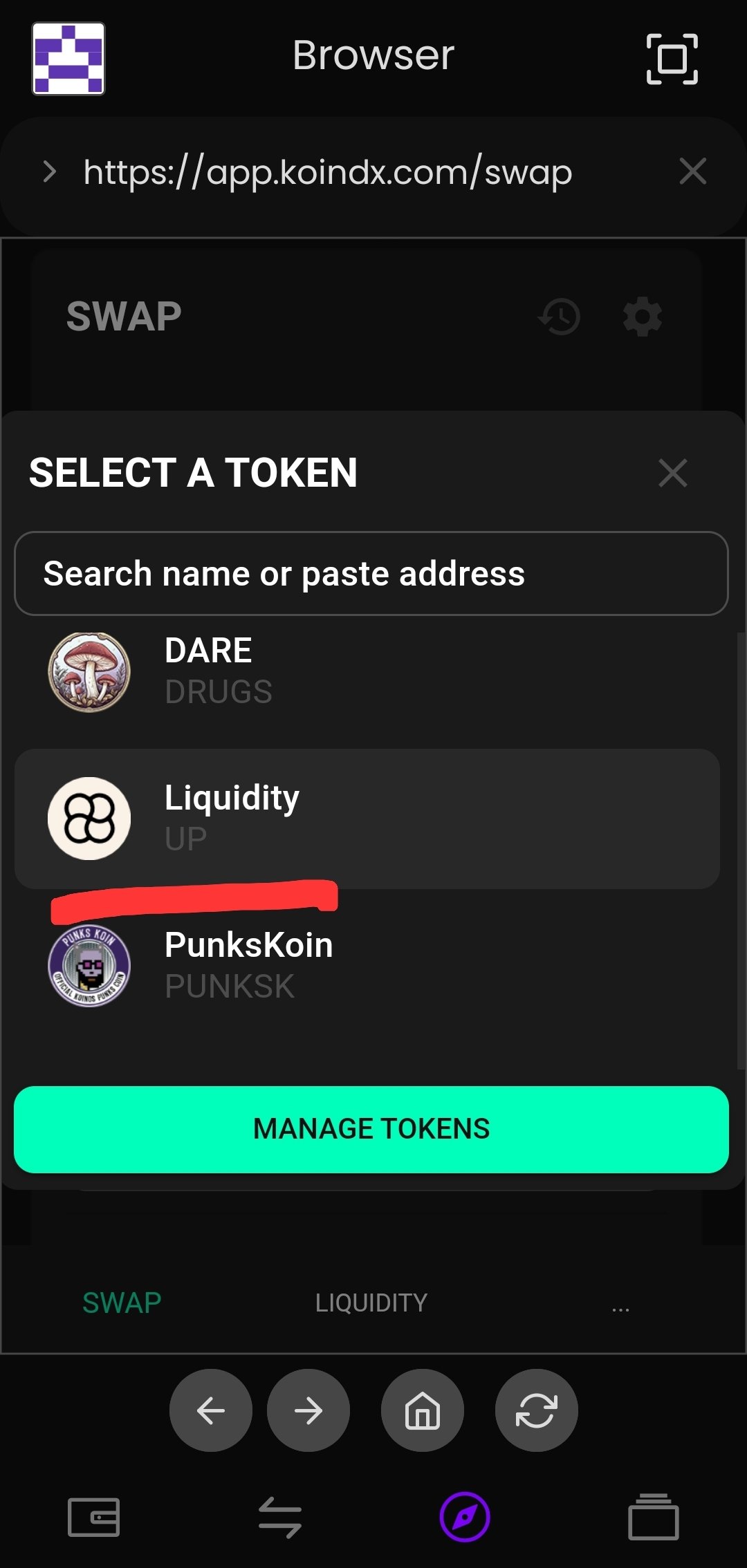
18. We will trade 100 MEOW for 0.10074689 UP this time.
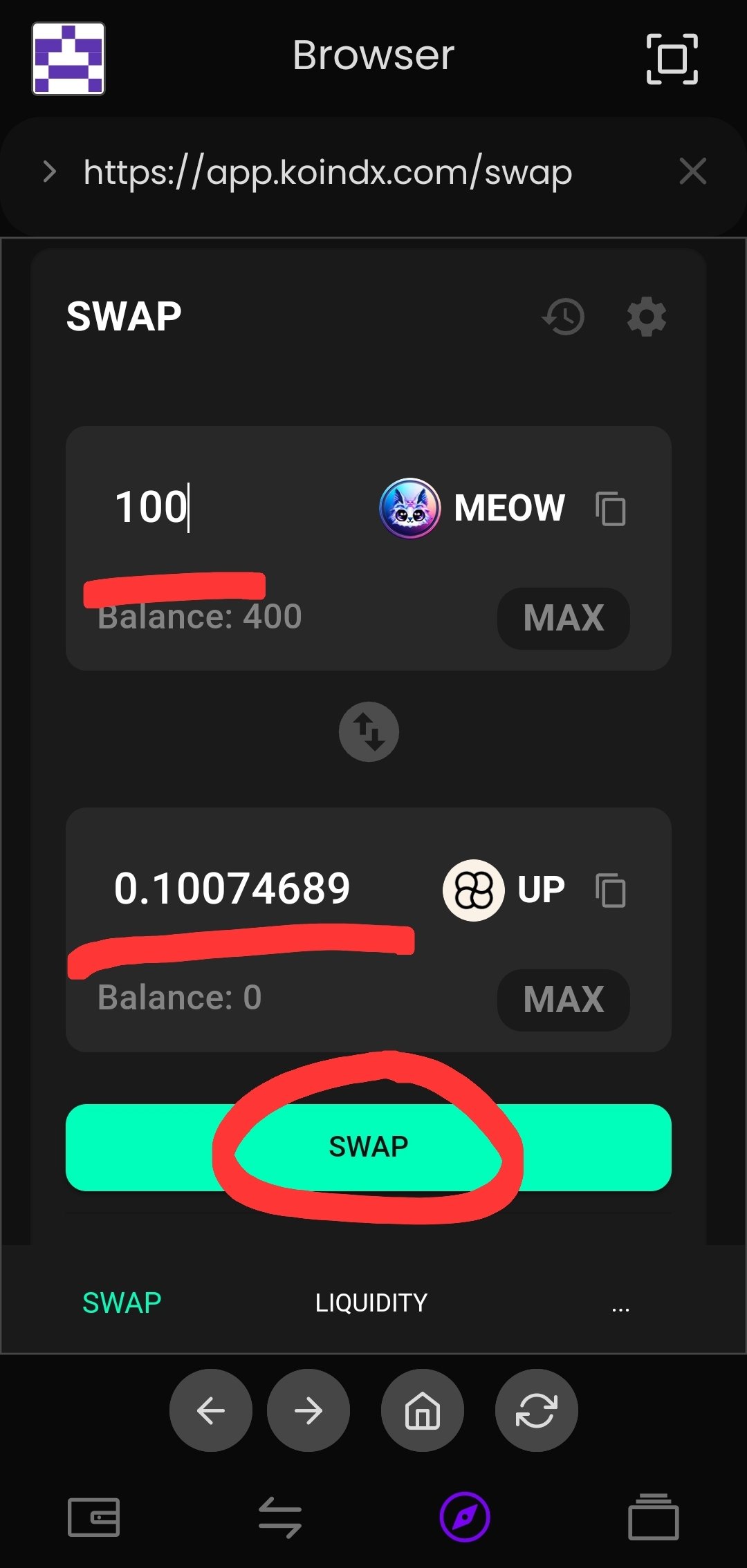
19. We can tap “Advanced Options” to confirm free MANA is selected, however it should still be selected from before if we have not left the application. If you do not have free Mana selected the transaction will just fail and you will need to put it threw again with free MANA selected.
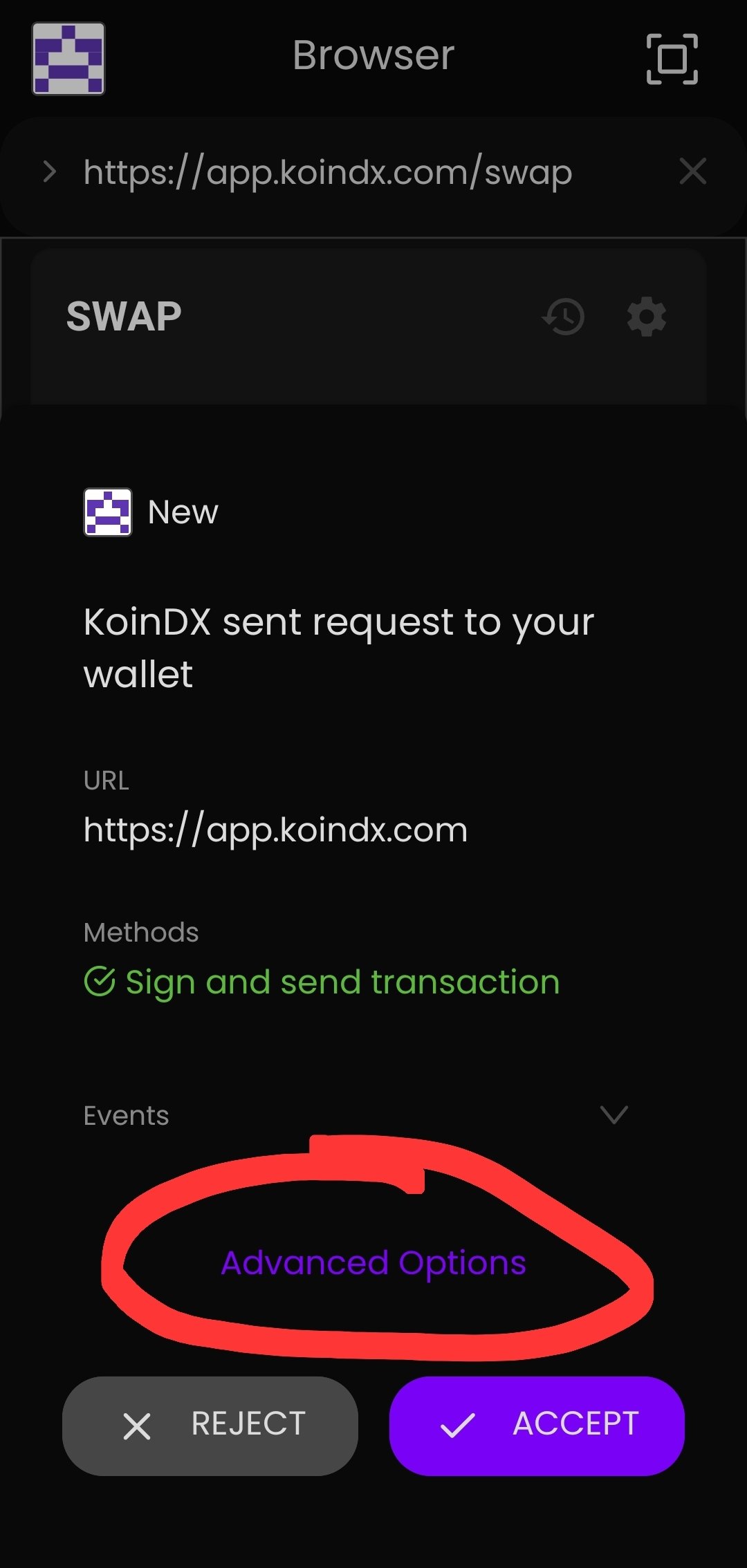
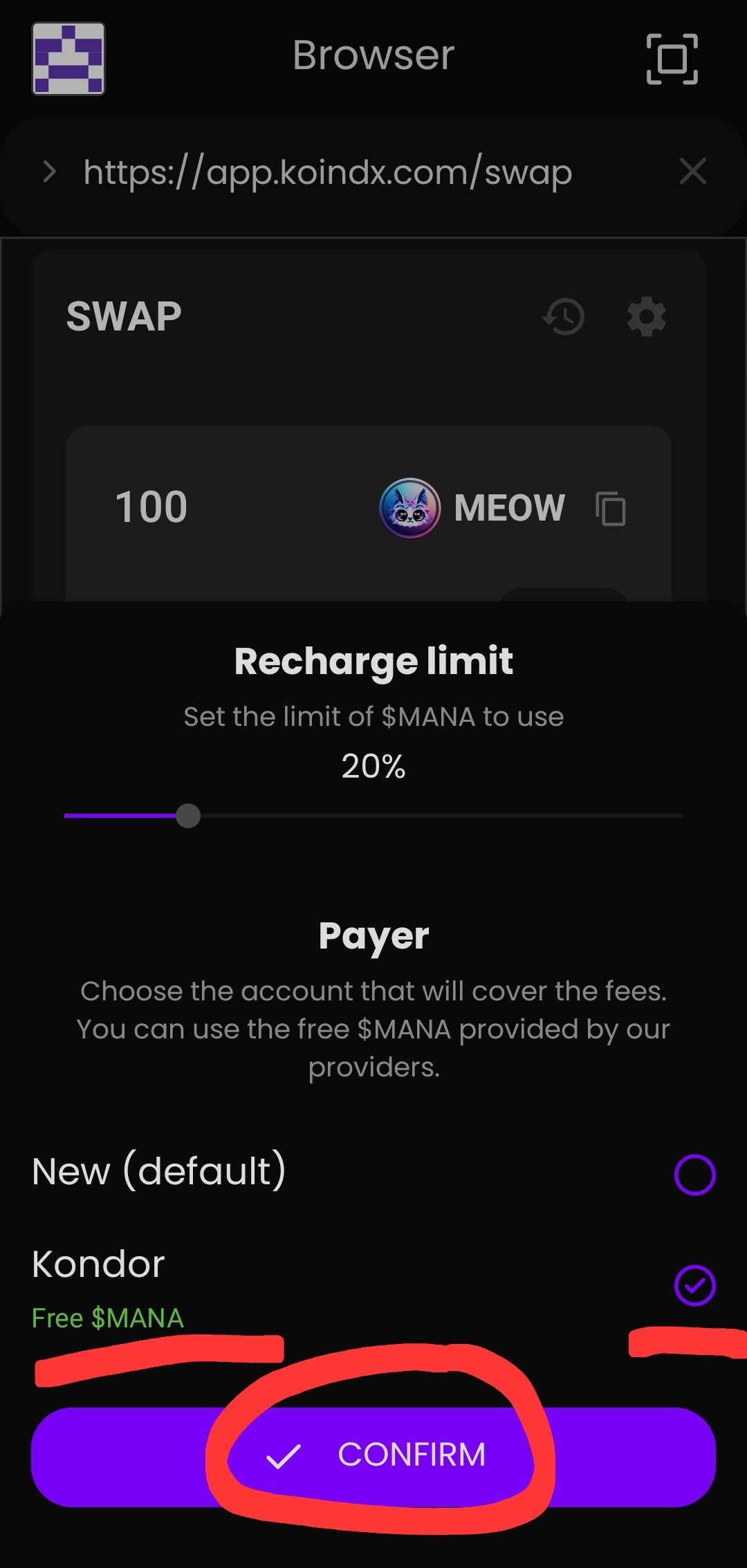
20. Tap Accept to submit the transaction.
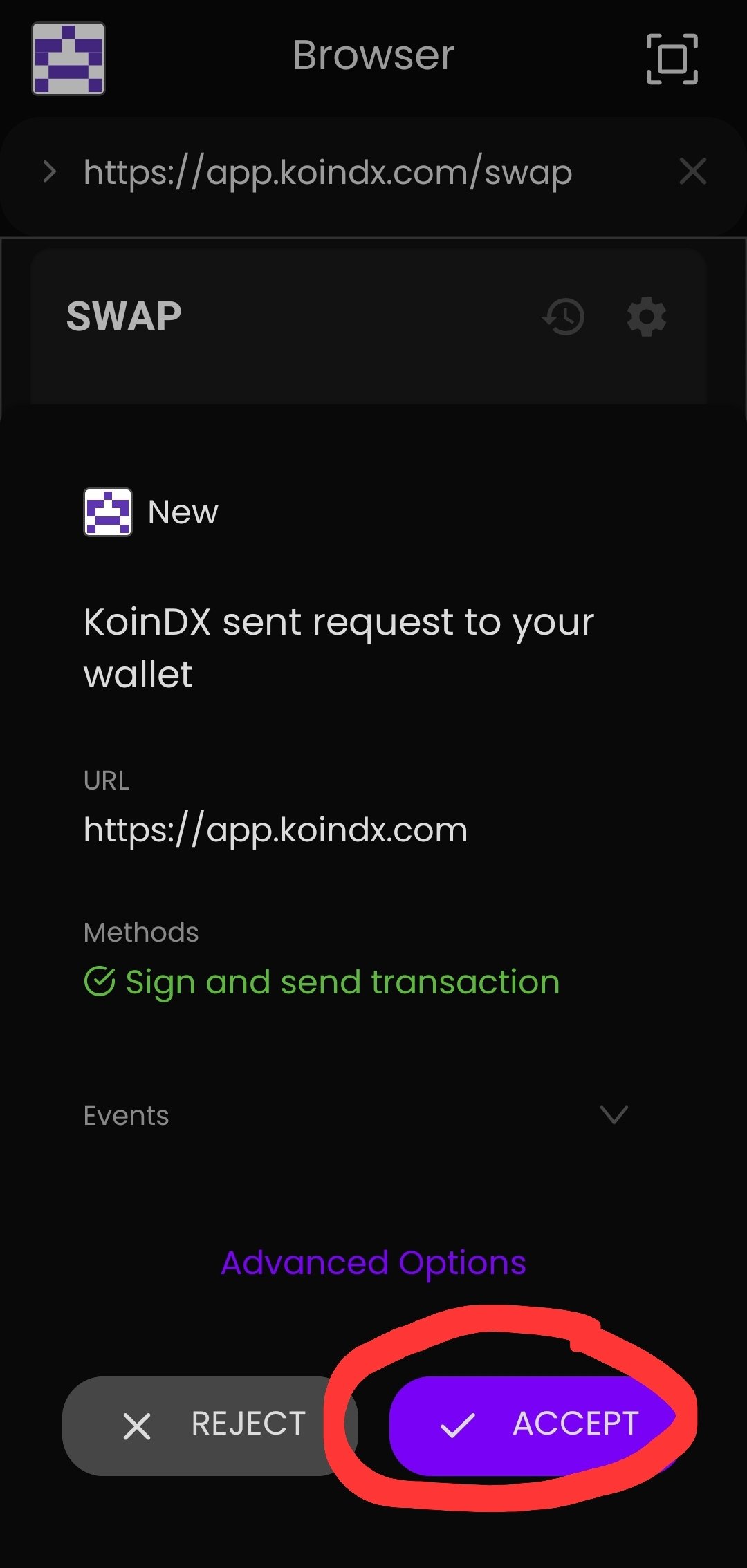
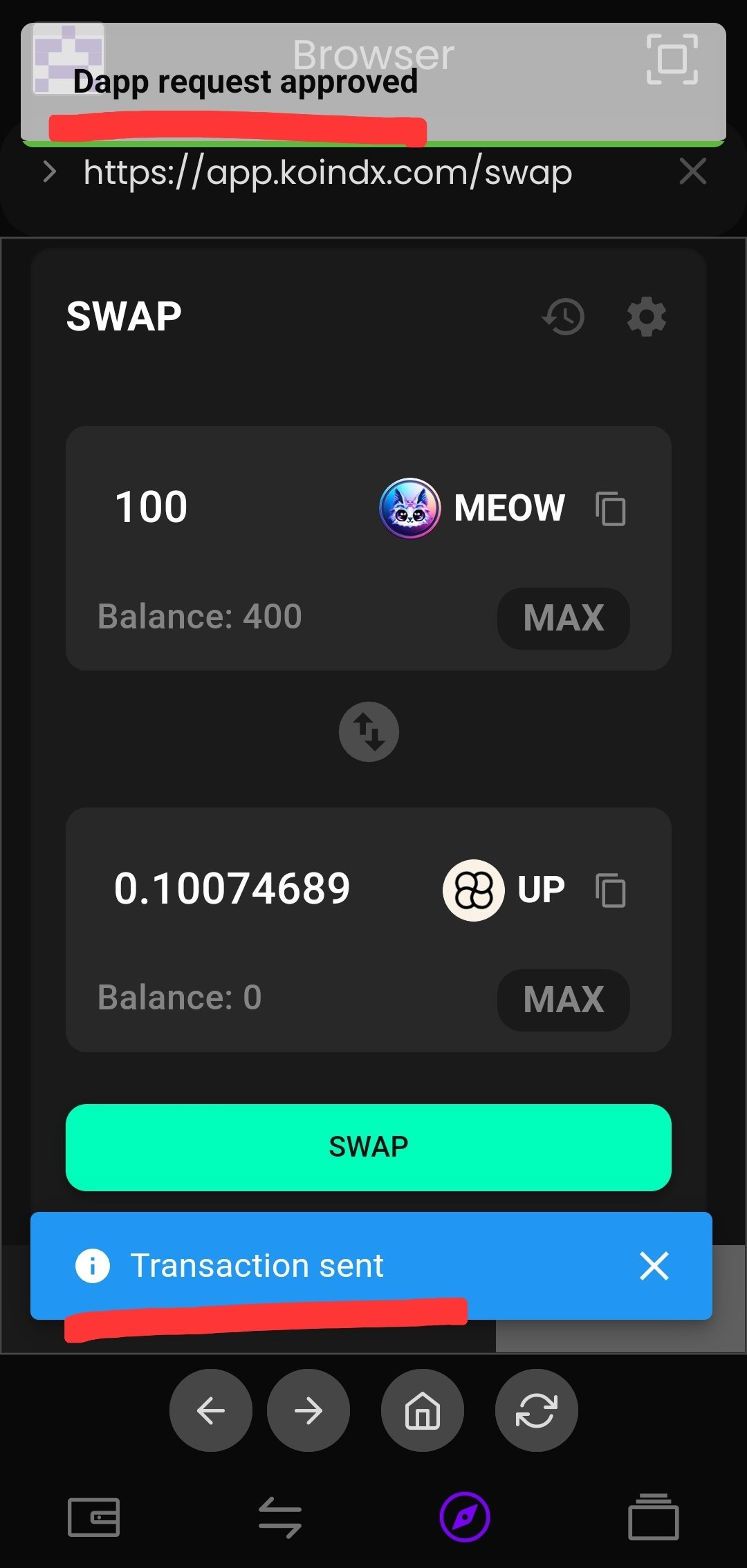
21. We can now see our updated balances after a few seconds.
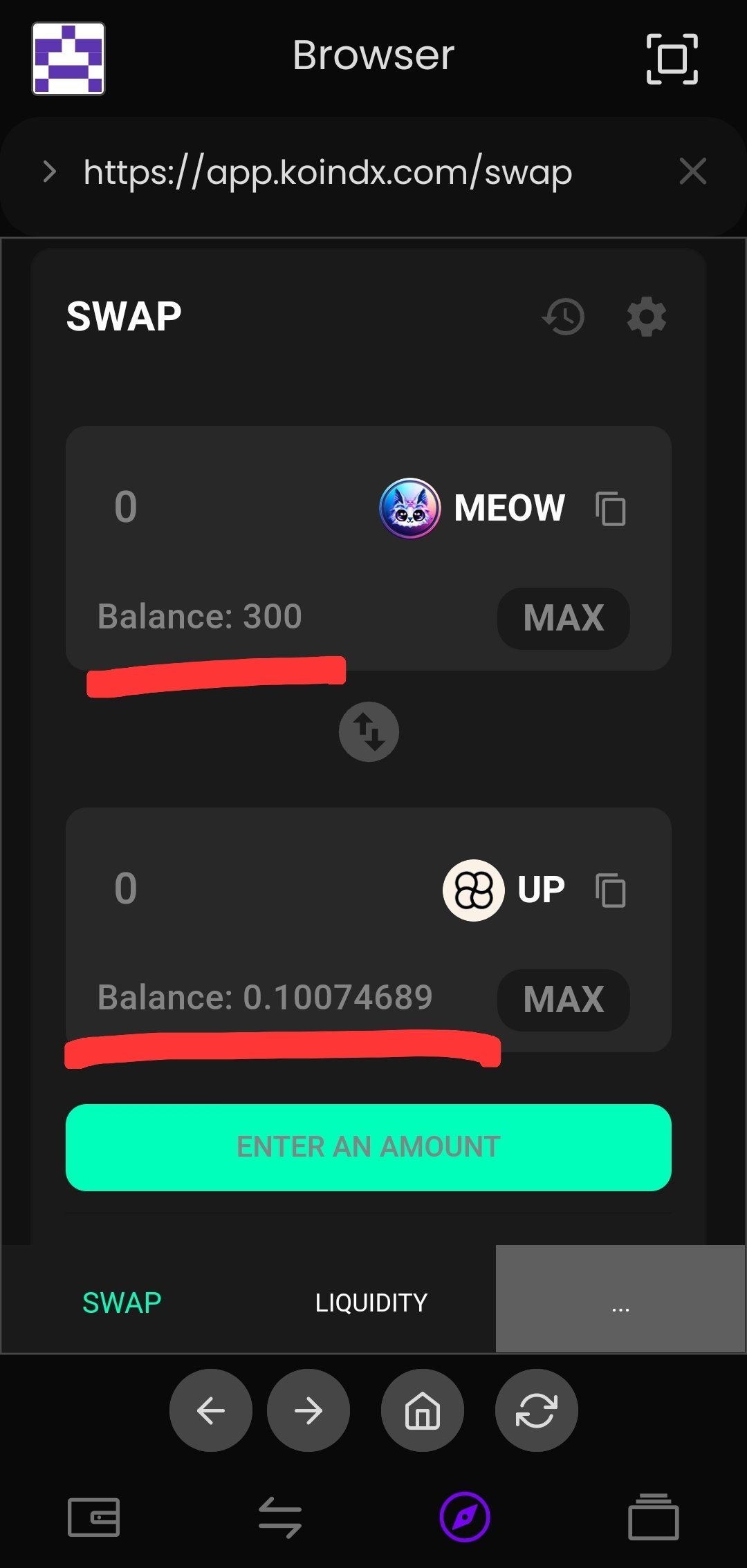
22. Now we will do our final swap from MEOW to KOIN with our remaining 300 MEOW. We can tap the “MAX” button to automatically add all our balance. This trade will result in us getting 0.0002716 KOIN.
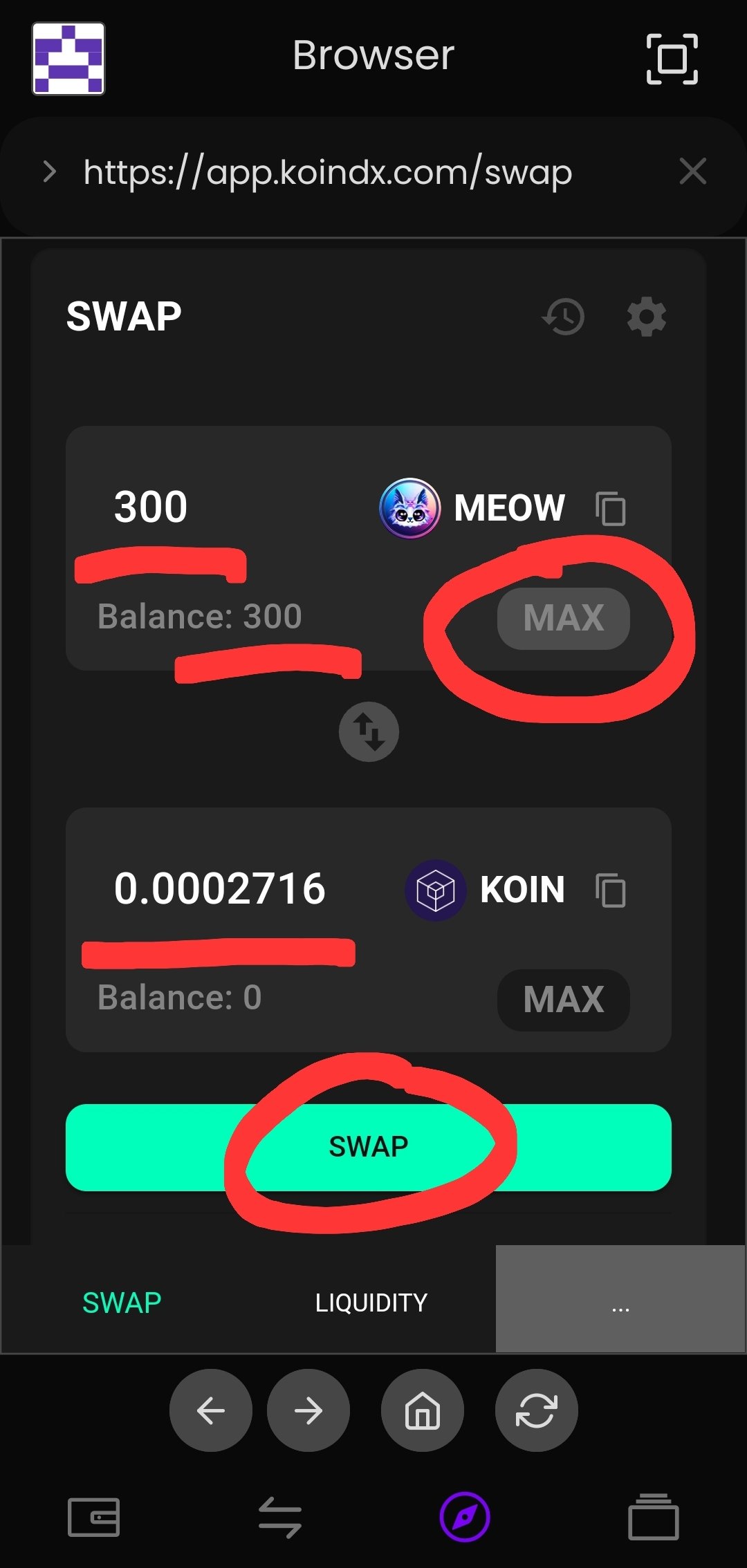
23. Free MANA is still selected so we can tap to accept the transaction.
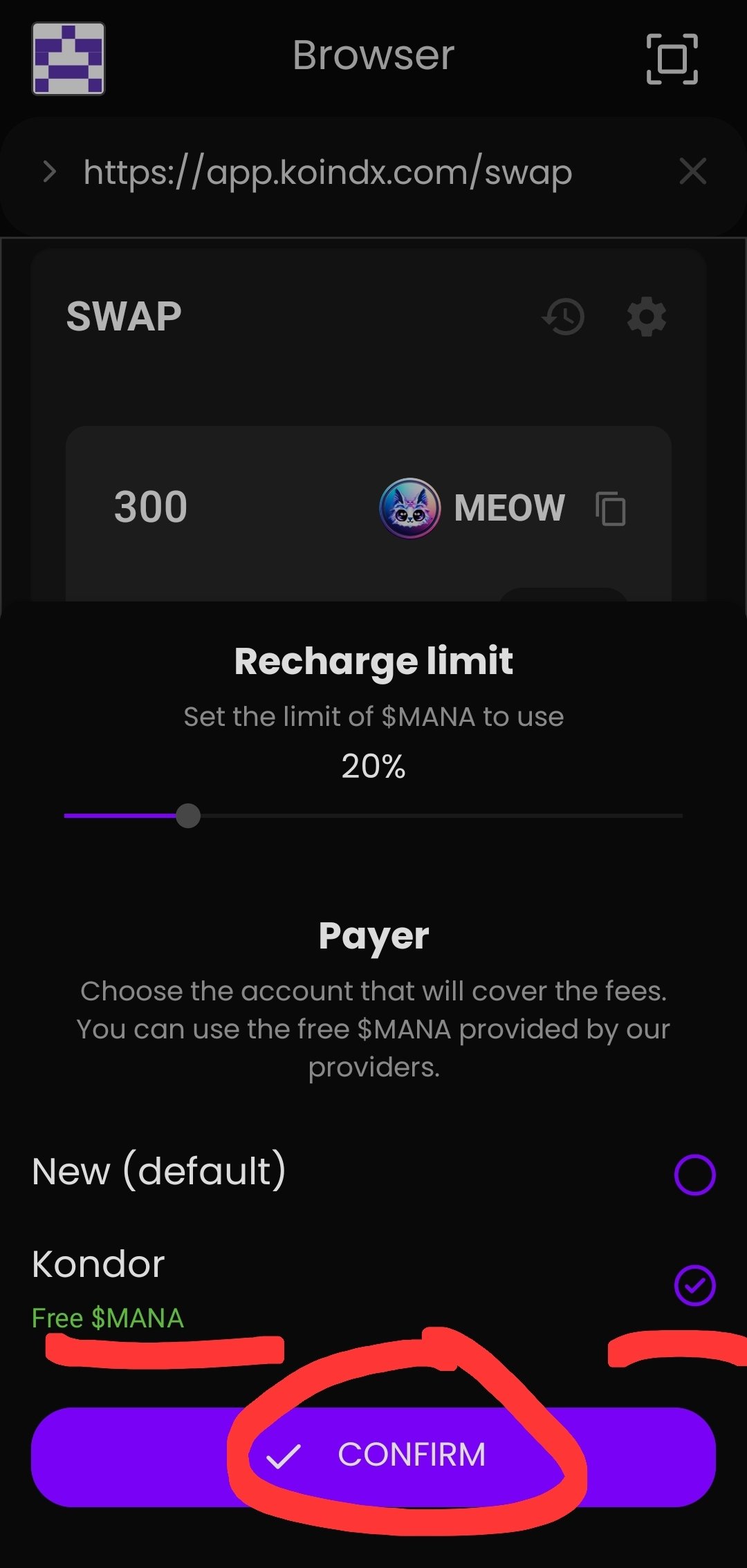

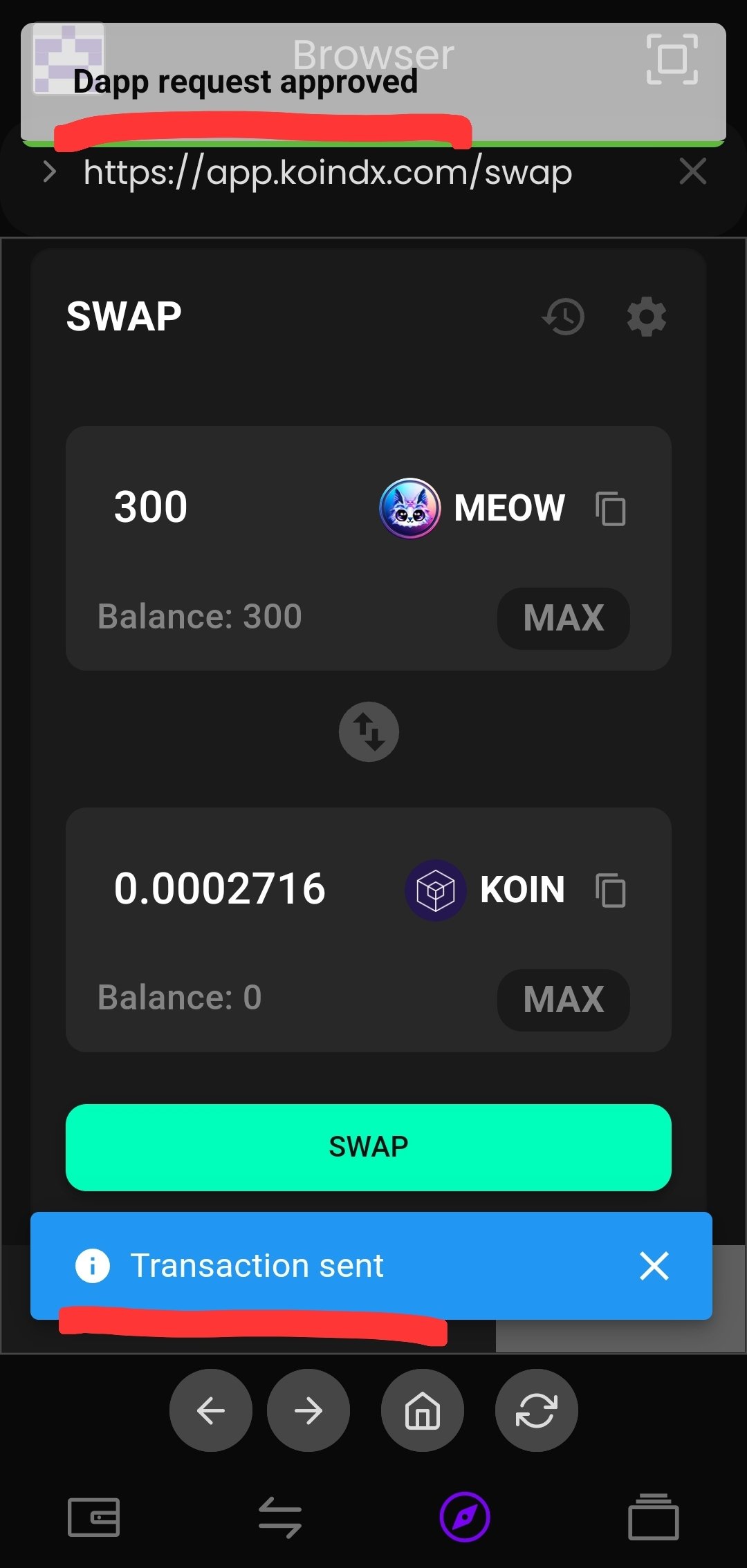
24. If we tap the wallet icon in the lower left hand corner, it will take us back to our wallet where we can see our current token balances after the trades.
If token balances haven’t changed yet, they can be updated by dragging your finger down the screen, causing it to check and update the current balances and token prices.
We are now done trading our 500 $MEOW for $KCT, $UP, & $KOIN.

